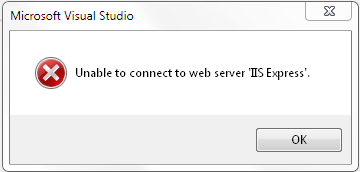
Randomly would get this error and dialog when loading and running a new or existing Visual Studio Web project on a machine that never had run it before. The problem seems to have various solutions to it with varying results. Below is the solution that ultimately worked in my situation with the Event Log error I was getting.
First open up the Event Viewer in "Windows Administrative Tools" under the start menu. If you find the following error:
Unable to bind to the underlying transport for [::]:XXXXX. The IP Listen-Only list may contain a reference to an interface which may not exist on this machine. The data field contains the error number.
Where XXXX is a port number for the website that is failing to run in Visual Studio.
If this is the case you can run the following command in an elevated PowerShell / command prompt
netsh http add iplisten ipaddress=::
Then reboot the machine and try again