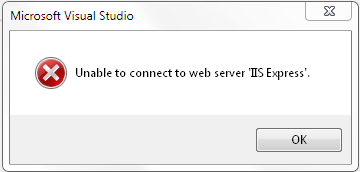
Randomly would get this error and dialog when loading and running a new or existing Visual Studio Web project on a machine that never had run it before. The problem seems to have various solutions to it with varying results. Below is the solution that ultimately worked in my situation with the Event Log error I was getting.
First open up the Event Viewer in "Windows Administrative Tools" under the start menu. If you find the following error:
Unable to bind to the underlying transport for [::]:XXXXX. The IP Listen-Only list may contain a reference to an interface which may not exist on this machine. The data field contains the error number.
Where XXXX is a port number for the website that is failing to run in Visual Studio.
If this is the case you can run the following command in an elevated PowerShell / command prompt
netsh http add iplisten ipaddress=::
Then reboot the machine and try again
I have and old Canon Scanner (CanonScan LIDE 500F) that I wanted to get working to scan some documents quickly, getting it to work in Windows 10 was not as difficult as I thought.
- Get the Twain Drivers here: https://www.usa.canon.com/internet/portal/us/home/support/details/scanners/support-scanners-canoscan-series/canoscan-lide-500f?tab=drivers_downloads and select Windows 7 (x86 or x64) version
- Download the CanoScan Toolbox v4.9 from the software tab.
- Unpack the Twain Drivers with 7Zip to your desktop (even though it's an exe it will still unzip using 7Zip)
- Plug the Scanner into windows and use the Device Manager to update the drivers on the device by browsing to the folder you unpacked the drivers in the previous location (this is what I did you might be able to just install the drivers with the setup)
- Install the Toolbox software and restart
- Add the following path to the PATH variable in Windows C:\Windows\twain_32\CNQL500
- This is to avoid the "Unable to open TWAIN source" when you try and scan from the toolbox.
You should be able to scan from the toolbox software.
Updated to the latest Office 2019 Pro Plus and it installed Skype for Business 2019 and stopped being able to see shared screens from presenters in meetings or when in single user meetings. The fix for me is listed below:
Run the following commands in a command prompt with elevated permissions'.
net stop winnat
netsh int ipv4 add excludedportrange tcp 50000 60
netsh int ipv4 add excludedportrange udp 50000 60
Reboot the machine
These commands create an exclusion for the port range these default ports are used by Skype when doing audio/video.
Reference Site:
https://social.technet.microsoft.com/Forums/en-US/7687ca88-5a53-4031-b1ff-dceba58dec35/skype-for-business-desktop-sharing-doesnt-work-when-hyperv-is-installed?forum=sfbfr
Started to get the error "Video Remoting Was Disconnected" when connecting to a Hyper-V VM using the Admin Console on a local machine (Connecting to the VM via RDP worked fine). All of the more relevant fixes talk about changing the settings on the NIC card which seemed a bit far fetched however I tried them all and none work.
First off my config.
- Windows 10 device connected to an AD domain
- My domain login account has domain admin privileges
- My domain login account is part of the local computers Builtin Administrators group
The problem eventually was solved by resetting the C:\ProgramData\Microsoft\Crypto\RSA\MachineKeys folder permissions using the following commands
md c:\temp
icacls C:\ProgramData\Microsoft\Crypto\RSA\MachineKeys /t /c > c:\temp\BeforeScript_permissions.txt
takeown /f "C:\ProgramData\Microsoft\Crypto\RSA\MachineKeys" /a /r
icacls C:\ProgramData\Microsoft\Crypto\RSA\MachineKeys /t /c /grant "NT AUTHORITY\System:(F)"
icacls C:\ProgramData\Microsoft\Crypto\RSA\MachineKeys /t /c /grant "NT AUTHORITY\NETWORK SERVICE:(R)"
icacls C:\ProgramData\Microsoft\Crypto\RSA\MachineKeys /t /c /grant "BUILTIN\Administrators:(F)"
icacls C:\ProgramData\Microsoft\Crypto\RSA\MachineKeys /t /c > c:\temp\AfterScript_permissions.txt
Restart-Service TermService -Force
I also rebooted the machine just in case.
I think that something must have been weird-ed out when I joined the computer to the domain / renamed it or something along those lines.
This is not a definitive way to solve this problem as it was a last attempt to fix the issue when all other suggestions failed. You have been warned! lol
If you are like me you like re-using tools that you find extremely simple and easy to use. That is the case with Narayana Vyas Kondreddi’s sp_generate_inserts script for SQL Server 2000, 2005, (works with 2008 yet not documented). So when I installed SQL Server 2012 developer my first item was to re-create all of the system stored procs I have in my toolbox.
Unfortunately running the script from the above link will generate an error because the code references a system stored procedure that no longer exists in SQL Server 2012 master.dbo.sp_MS_upd_sysobj_category. This stored procedure toggles the system mode feature where any object created while the mode is enabled is flagged as a system object. Since the undocumented sproc does not exist the script will be created but it will not work properly.
However there is a small update that can be done to the original script to fix the issue.
You need to remove the following lines
--Turn system object marking on
EXEC master.dbo.sp_MS_upd_sysobj_category 1
GO
And replace the following lines
--Turn system object marking off
EXEC master.dbo.sp_MS_upd_sysobj_category 2
GO
With
EXEC sys.sp_MS_marksystemobject sp_generate_inserts
GO
The script should ruin without any errors and work as it did in the previous versions.
I have emailed the owner of the script so hopefully he will update the script for 2012.