When developing using Visual Studio (VS) Microsoft recomends that you run VS with elevated permissions for debugging, for the most cases you really don’t need to do this but if you want to make it easier on yourself you can force VS to elevated permissions on the shortcut. Just right click on the shortcut and select Properties from the context menu then select the Compatibility Tab and check off the Run As Administrator check box as seen below. Now you probably want to turn off the UAC feature with this as well, this guide shows a few ways to do this.
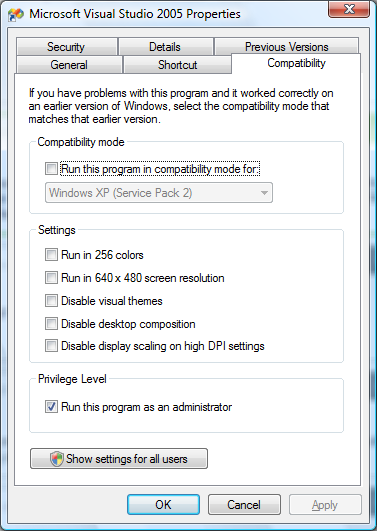
That’s it.