Introduction
This post goes about showing you how you can implement common global settings without using the web.config's appSettings section. The idea is simple and taken from the latest craze of document based databases like RavenDB. Why not create an object for your settings serialize it to a standard format and then just persist it to a file. Now you probably don’t want to go and store passwords and such in the file (unless you encrypt them first) but for the most common settings it’s a nice alternative to the web.config appSettings which is pretty limited. Now some people may say why not a database? Well unless you are running under a server farm (and then you probably have a common share between all web servers in the farm) to me a database is a little over-kill for the most part
The code samples in this post can be downloaded using the link at the bottom and were created using Visual Studio 2010. There are samples for both C# and Visual Basic.NET in the download file as well. There is an external dependency (JSON.NET) that is included in the lib folder it is used to serialize and de-serialize the SettingsStore object.
Implementation
Default.aspx page UI
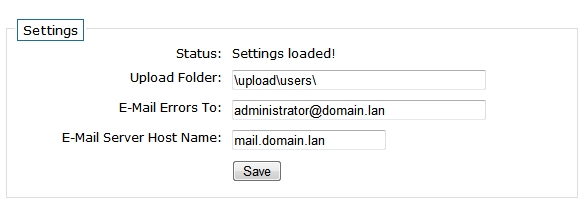
The UI is simple enough, just have a way to allow users to update the settings from the setting class.
SettingsLib Code
The SettingsLib class implements the getting and the persisting of the actual settings. By default the site_settings.config file is stored in a folder called app_data, this can be changed to anything but just remember the windows account that your website runs under must have write access to this folder for the settings to be persisted.
public static class SettingsLib
{
public const string SETTINGS_FILE_NAME = "site_settings.config";
///
/// Gets the current Settings object from the settings store
///
/// Settings object
public static SettingsStore GetSettings()
{
return JsonConvert.DeserializeObject(ReadSettingsFile());
}
///
/// Saves the settings to the settings store
///
///The current Settings object
///
public static bool SaveSettings(SettingsStore settings)
{
return WriteSettingsFile(JsonConvert.SerializeObject(settings));
}
///
/// Reads the json data from the settings file
///
/// json string from the file
private static string ReadSettingsFile()
{
string settings = "{ }";
string path = GetPath();
try
{
if (File.Exists(path))
settings = File.ReadAllText(path);
}
catch (Exception) { }
return settings;
}
///
/// Writes the json string to the settings file
///
///The json string that represents the Settings object
/// True | False if the write was successful
static bool WriteSettingsFile(string json)
{
string path = GetPath();
try
{
File.WriteAllText(path, json);
return true;
}
catch (Exception) { }
return false;
}
///
/// Returns the full file path to the settings file
///
///
static string GetPath()
{
string path = System.Web.HttpContext.Current.Server.MapPath("~\\app_data");
if (!path.EndsWith("\\")) path += "\\";
path = string.Concat(path, "\\", SETTINGS_FILE_NAME);
return path;
}
}
SettingsStore Class
The SettingsStore class is just a simple class that implements your settings as an object using properties. JSON.NET will serialze most primative .net types as well collections too which makes it more flexable than using the web.config file.
///
/// Class to hold all of your settings
///
public class SettingsStore
{
public string UploadFolder { get; set; }
public string EmailErrorsTo { get; set; }
public string EmailServerHostname { get; set; }
}
Code SettingsStoreSample.zip (176.40 kb)